Loki Checkout Account Type
This module adds a new field "Account Type" to the shipping address and/or billing address. Optionally, when the "Account Type" is changed, the "Company" and "VAT ID" field can be shown or hidden correspondingly.
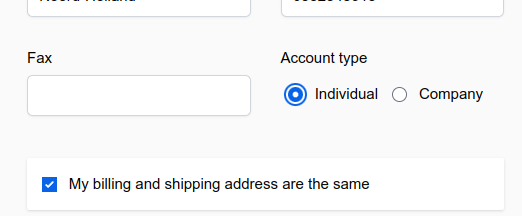
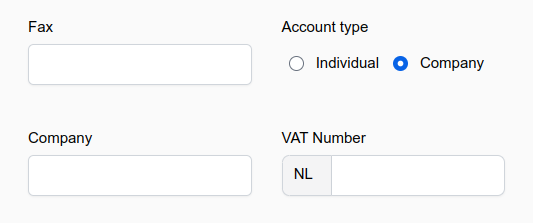
Configuration settings
All configurations are found under Store > Configuration > Yireo > Yireo LokiCheckout.
Account Type > Hide Company when Account Type is Individual
yireo_loki_checkout/account_type/hide_company
With configured to hide, the "Company" field is hidden when the "Account Type" is set to "Individual". Vice versa, if the "Account Type" is set to "Company", the "Company" field is shown.
Account Type > Hide VAT ID when Account Type is Individual
yireo_loki_checkout/account_type/hide_vat_id
With configured to hide, the "VAT ID" field is hidden when the "Account Type" is set to "Individual". Vice versa, if the "Account Type" is set to "VAT ID", the "Company" field is shown.
Account Type > Default value
yireo_loki_checkout/account_type/default
The value to use as default: Either "Company" or "Individual"
Last modified: May 14, 2025
